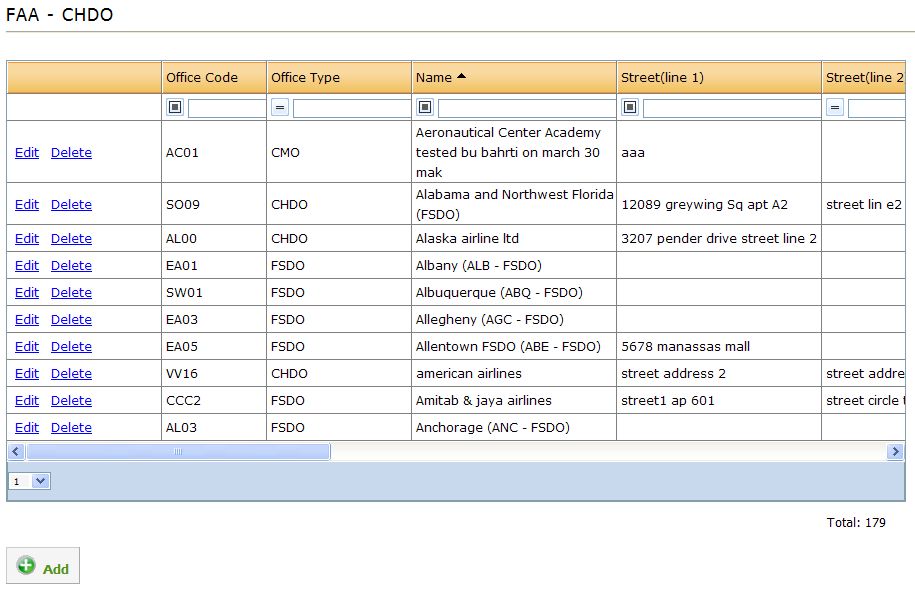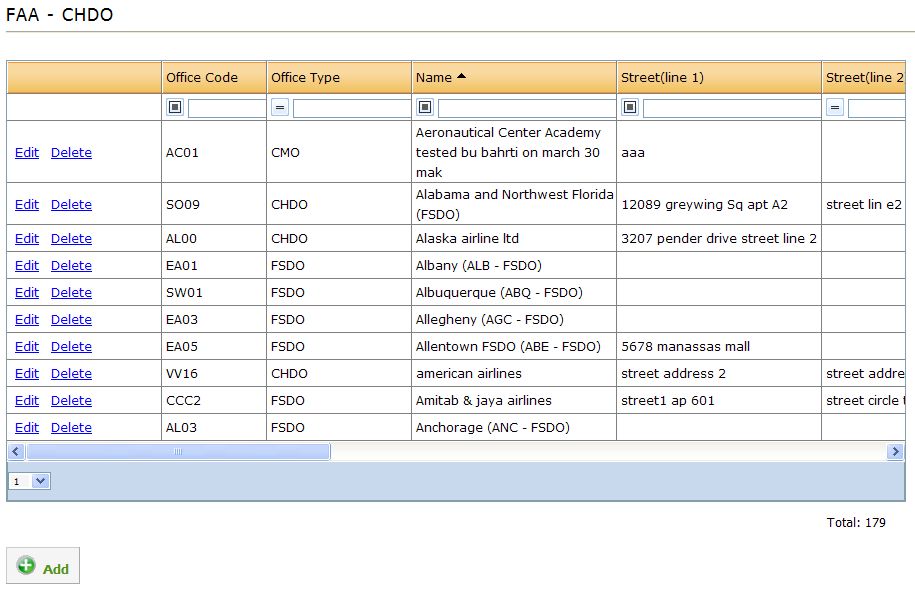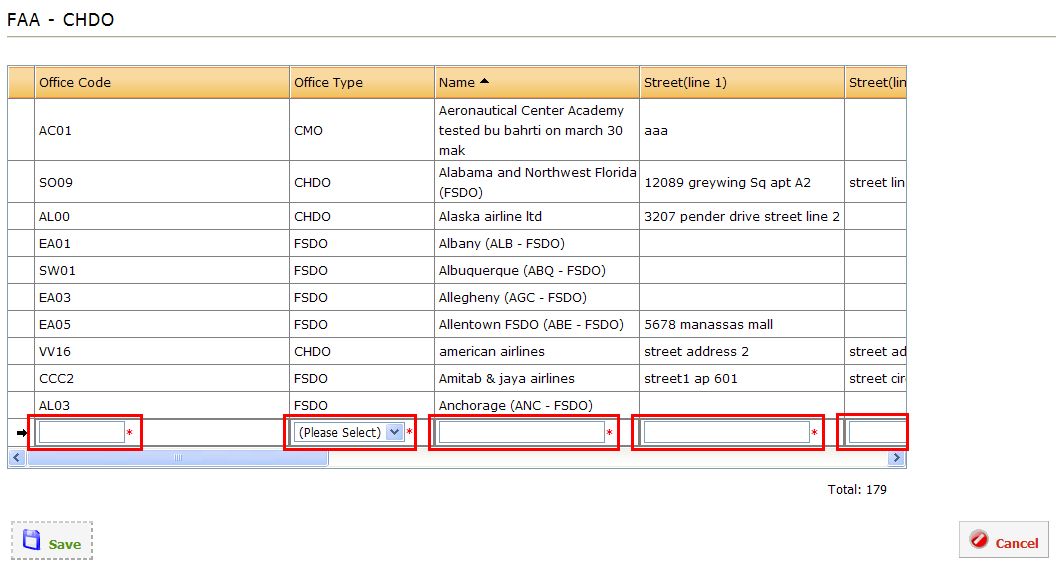| WebOPSS Context-Sensitive Help |
Version 3.1 |
June 12, 2012 |
Click the link for more information on FAA.
CHDO (Certificate Holding District Office)
- In the left navigation area, under Headquarters > FAA, click CHDO. The FAA—CHDO table appears:
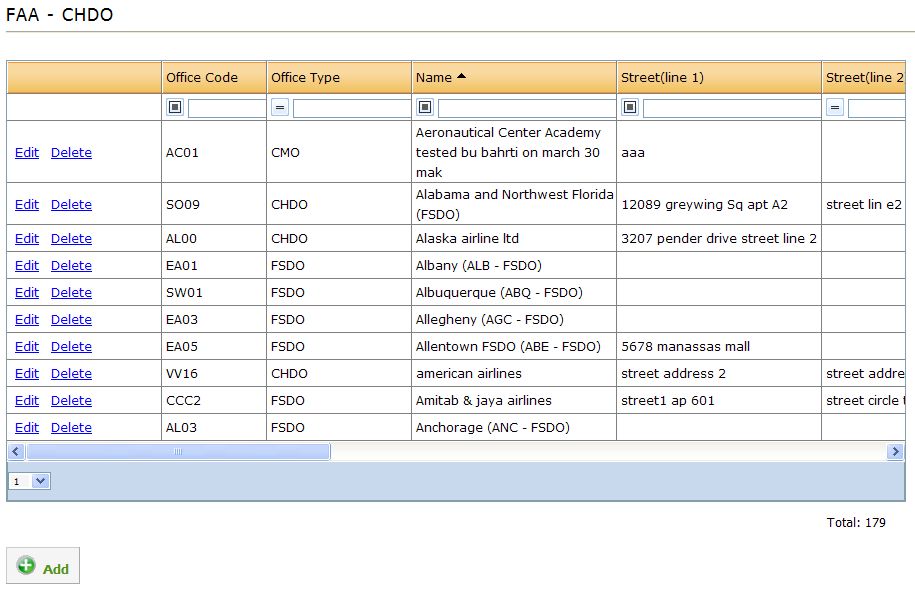
Figure 7.35: FAA—CHDO Table
- Click Add. The FAA— CHDO table will change and text boxes will appear:
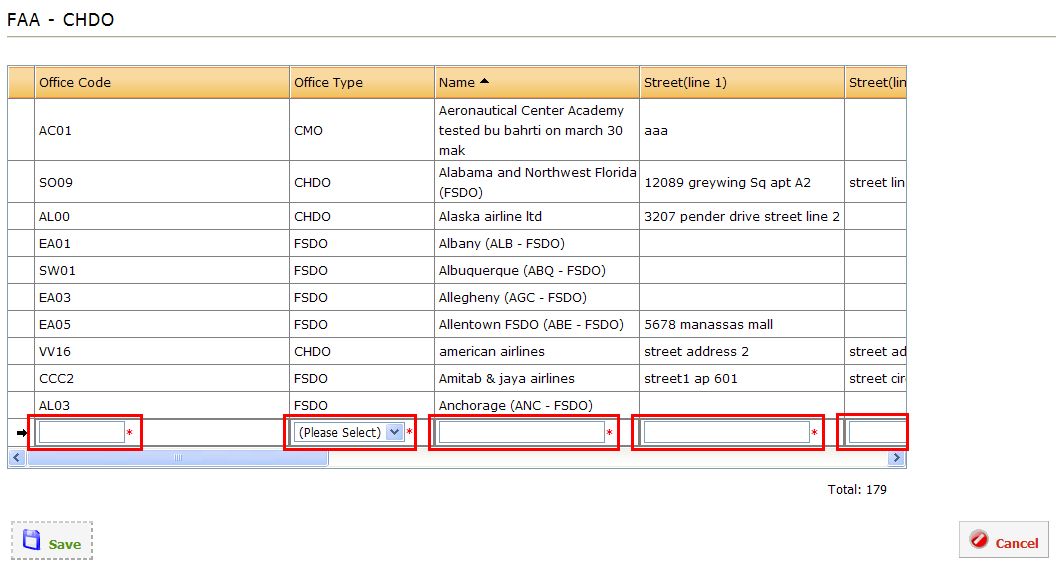
Figure 7.36: Adding a CHDO
- Enter the desired text in the appropriate fields.
- Click Save. The CHDO appears on the FAA—CHDO table.
- In the left navigation area, under Headquarters > FAA, click CHDO. The FAA—CHDO table appears.
- Click on the Edit hyperlink for the desired CHDO.
- Make the desired changes.
- Click Update. The FAA—CHDO table updates to reflect the changes.
- In the left navigation area, under Headquarters > FAA, click CHDO. The FAA—CHDO table appears.
- Click on the Delete hyperlink for the desired CHDO. A confirmation box appears.
- Click Yes. The deleted CHDO is removed from the FAA—CHDO table.
| |
Federal Aviation Administration |
|
|
. |